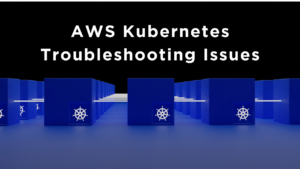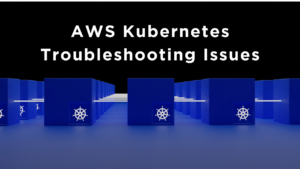
Introduction
When it comes to dependable apps, Kubernetes is the container orchestrator that delivers the best possible environment. Proactively maintaining and monitoring a Kubernetes cluster can aid with problem detection and mitigation. Though a normal Kubernetes cluster will be reliable for the most part, problems might arise in production as they do with any piece of software.
This article discusses some methods for troubleshooting that have been used in actual situations. But first, you’d have knowledge about the fundamentals of Kubernetes. So, chill out if you’re just starting. In this discussion, we’ll break it all down for you!
Explanation
Kubernetes troubleshooting refers to the process of identifying, diagnosing, and fixing problems inside a Kubernetes cluster, pod, node, or container. Managing problems in Kubernetes components and putting in place precautionary measures are both aspects of Kubernetes troubleshooting. Since Kubernetes has many parts and can run many different kinds of apps, knowing how containers function is essential for debugging problems in the k8s cluster.
Containers used to host applications must be monitored and managed in a production setting to prevent any interruptions in service. We have to regularly debug and troubleshoot the entire Kubernetes cluster so that we can offer uniform support and service. Here, we’ll study common problems and how to fix them in Kubernetes.
Common Troubleshooting Issues
We’ll examine some typical situations that may arise while troubleshooting in Kubernetes:
- Unavailable Nodes
High availability for the apps Kubernetes hosts depends on its ability to distribute them over several nodes. And these are the real or virtual servers that make up the Kubernetes cluster’s host infrastructure. You probably don’t have enough available nodes if a Kubernetes cluster isn’t providing the appropriate availability.
- Noisy Neighbors
Managing a Kubernetes cluster with multiple users might be difficult due to the noisy neighbor problem. Kubernetes’ default setting is to provide all apps with the necessary means to function properly. The Kubernetes scheduler needs specific information from the Kubernetes configuration file to accomplish this, however, this isn’t always the case.
Kubernetes does not have a built-in method for anticipating an application’s precise requirements for computing power, memory, or other system resources. To determine what resources an application will require, Kubernetes can’t analyze the code itself. To take any kind of action, it must first consult the Kubernetes configuration files that define the resources in question.
- Non-Responsive Containers
Even if there are enough nodes and the limit ranges and resource quotas are set up correctly, the performance of containers or pods may still be inadequate. Sometimes this happens when readiness probes aren’t set up properly.
- Load Balancing
While this is certainly a particular issue, it requires attention because scalability problems are unfortunately not uncommon in the container world. You can run into trouble with load balancing, which is a highly specific issue.
- Incorrect Security Group Configuration
Connectivity between the worker nodes and the control plane relies on properly established Security Groups. Incorrect configuration of these security groups prohibits Kubernetes from registering worker nodes.
Why is Troubleshooting Kubernetes so Difficult?
Troubleshooting problems that arise anywhere in a Kubernetes cluster is just as difficult as using Kubernetes itself because of the system’s complexity. Because an error can show a problem in a single container, a single pod, or multiple components. It can be difficult to detect and resolve even in a small, local Kubernetes cluster.
Problems like these are increased in a high-volume production setting due to limited control and numerous moving parts. Troubleshooting requires teams to use a wide variety of tools to collect data, and teams may need yet more tools to properly identify and fix any problems they can encounter.
Without proper cooperation among teams and the correct tools, Kubernetes troubleshooting can quickly become a problem, waste significant resources, and affect users and application operations.
Solutions to these Problems
Kubernetes troubleshooting can be challenging at times, but there are many resources available to help you identify and fix your issues. Let’s examine the following:
- Pod Status
When a pod is not functioning normally, it is a common problem. The kubectl get pods command is useful for checking the status of containers. A complete overview of the cluster’s pods, including their IP addresses and container images, will be displayed.
To learn more about why a specific pod is in the “CrashLoopBackOff” or “Error” state, you can use the command kubectl describe pod <pod-name>. Using this command, you can view the pod’s events, which can help you determine what went wrong.
- Networking
If your Kubernetes cluster is experiencing issues, check the network connections. You can inspect the IP address of the pod as well as the IP addresses of the containers within the pod with the kubectl describe pod <pod-name> command. To verify the connection with specific IP addresses, use the ping command. The kubectl exec command allows you to execute commands within a container and see its networking configuration.
- Scaling
Scalability issues are another problem for Kubernetes administrators. If a pod or deployment is not scaling as planned, the kubectl describe deployment deployment-name> is useful. This command displays the current duplicates count for a deployment. If you desire to see the Horizontal Pod Autoscaler (HPA) and make sure it’s scaling correctly, you can do so using the kubectl describe hpa <hpa-name> command.
- Resource Utilization
If a pod is using up too many resources, that’s another common problem. Use the kubectl describe pod <pod-name> command to examine the pod’s resource allocation. Additionally, you can monitor a pod’s resource utilization in real-time with the kubectl top pod <pod-name> command. If a pod is using too many resources then it is necessary to increase the pod’s replica count or modify its resource allocation.
- Logs
Reviewing your pod and container logs is also important for resolving any issues you may be experiencing. The kubectl logs command is used to examine the records created by a pod. If there are problems with the pod’s application, this will help you out.
Final Verdict
To conclude, there are many different solutions to simplify Kubernetes troubleshooting problems. Not every team has access to top-tier Kubernetes experts who can quickly address issues as they arise. And not also everyone has the resources to deal with issues involving containers, pods, clusters, or nodes. One way to narrow down these issues is to use a troubleshooting solution that offers a centralized dashboard for monitoring K8s operations, as mentioned in this guide!